Adding Nodes to the Graph
Nodes are the primary elements of the graph and function as the individual processors for your workflow. Nodes are easily added to the workflow graph by following the directions below.
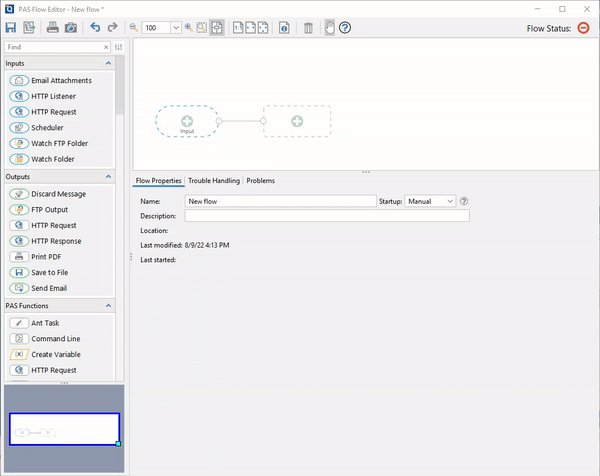
How to Add Nodes
- Using the Node Palette, search for the nodes you wish to use. At minimum the following 3 nodes types should be added:
- Input Node
- Processing / Function Node
- Output Node
- Click and drag the desired node onto the Graph making sure to place it on the input node placeholder.
- Using the Node Properties Pane set the options for the node placed
- Repeat steps 1-3 until all nodes are added to the flow