Node Palette
The Node Palette is located on the left side of the workflow editor. The Node Palette contains an organized list of the available Nodes or processes to be used on the graph. Nodes are grouped by categories and can also be filtered using the search box at the top of the panel.
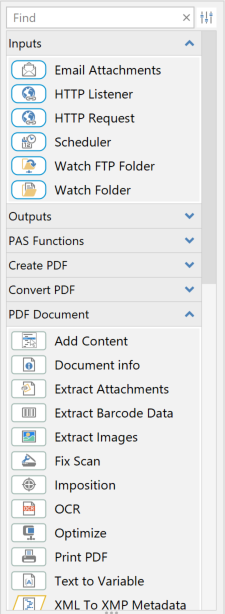
Search
The search field on the palette allows you to filter out the nodes based on the search term entered. As you type the results will be filtered out to show only nodes that match the entered word(s).
Panel Options
You can customize the node palette by using the options button ![]() on the top right of the panel.
on the top right of the panel.
Expand: Expands all of the node group headings
Collapse: Collapses all of the node group headings
Show / Hide: Toggle to turn individual node groups on or off.
Note: Groups that are off will NOT appear in search results.
Groups
Available nodes are separated into groups divided by headers. Click on the ![]() to collapse and
to collapse and ![]() to expand the groups.
to expand the groups.
Nodes
To use a node just select it from the palette and drag it onto the appropriate location of the Graph. See Creating & Editing Workflows.