Snapshot Tool
The snapshot tool can be used to save a portion of the screen as an image.
Select the snapshot tool icon ![]() from the toolbar then drag the mouse over the page to select the snapshot area.
from the toolbar then drag the mouse over the page to select the snapshot area.
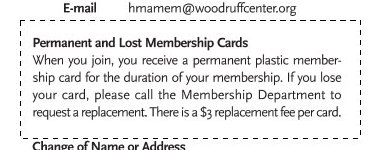
When the mouse button is released, an image will be created from the selected area. The image is copied to the system clipboard.