Filling PDF Forms
PDF Studio Viewer can be used to fill and complete existing interactive form fields within a PDF. Once complete the form can be printed or saved just as any other PDF document.
Note: To fill a non-interactive form, when the form is simply a scanned page and there are no active fields on it, you can use the Typewriter Tool.
How to fill PDF form Fields
To fill a PDF interactive form, simply open the document by clicking File Tab > Open and fill the forms using the instructions for each field type below. Use the Tab key to navigate to the next field and Shift + Tab to go to the previous field. To save all of the data entered into the PDF form, simply save the PDF document by going to File Tab > Save or clicking on the save button ![]() .
.
Note: LiveCycle XFA forms – also called dynamic XFA forms – are not supported in PDF Studio Viewer. For more information on these special form fields see our knowledge base here.
The following form field types are supported in PDF Studio Viewer:
| Text Fields | Allows you to enter text into the field. In some cases there may be formatting rules in place that will only allow you to enter a specific type of information. For example: time or date fields. | 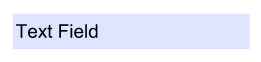 |
| Check Boxes | Can either be checked or unchecked. Multiple check boxes can be checked at once. |  |
| Radio Buttons | Similar to a check box except radio buttons belong to groups and so only one button in each group can be checked at a time |  |
| Combo Boxes | A drop down menu that displays a list of choices. Click on the down arrow to display the list of available options. In some cases this field will also allow custom text to be entered | 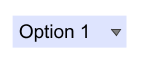 |
| List Box | Displays a list of multiple choice items in a box that can be selected. In some cases the field will also allow multiple items to be selected at once. To select more than one item at a time, hold down Ctrl or Shift and click on each of the options. | 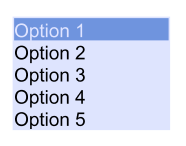 |
| Buttons | Performs an action when clicked |  |
| Signature Fields | A designated location to apply a Digital Signature to the document. Click on the field to place a signature | 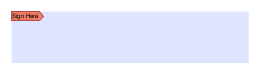 |