Snapshot Tool
The snapshot tool can be used to save a portion of the screen as an image.
Select the snapshot tool under Home Tab > ![]() Snapshot from the toolbar then drag the mouse over the page to select the snapshot area.
Snapshot from the toolbar then drag the mouse over the page to select the snapshot area.
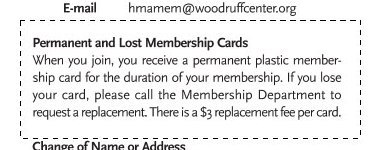
When the mouse button is released, an image will be created from the selected area. The image is always copied to the system clipboard and a dialog will be displayed with additional options for the created image.
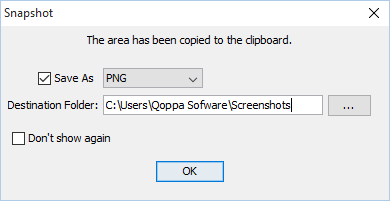
Options
- Save As: Allows you to save the image in the selected format to the directory specified. Once the options are selected click OK to save the file. The destination and format of the output image can also be set in General Preferences by going to File Tab > Preferences and selecting the General tab.
- Don't show again: Check this box to always use the selected options when taking a snapshot.