General Document Properties
The General document properties tab displays basic information about the document including Title, Author, Subject, and Keywords that were set by the document's creator. Additional file details such as the producer, created date, modified date, file size, page size, and file metadata are also displayed on this page. Only the Title, Author, Author Title, Subject, Writer and Keywords can be edited (unless the Document Security has been set)
Note: These fields are not required information in a PDF and so may be left blank.
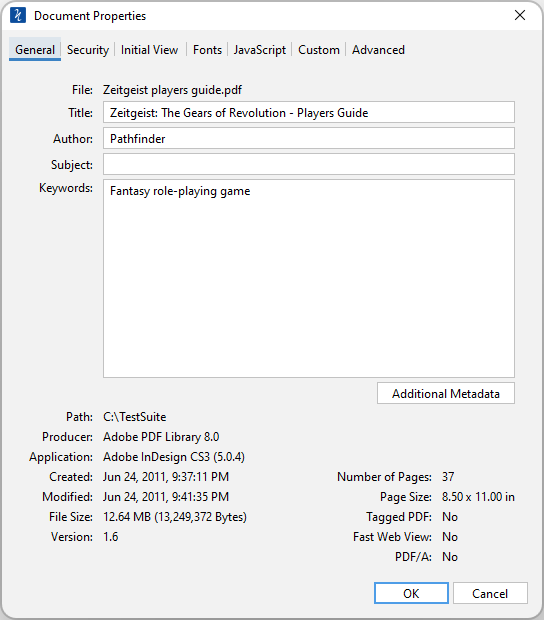
How to View the General Document Properties
- Go to File Tab > Properties or using the shortcut keys Ctrl + D (⌘ + D on Mac).
- Click on the General Tab
Document Properties
File - Name of the file stored on the system
Title - Displays the current Title of the document.
Author - Displays the current Author of the document.
Subject - Displays the current Subject of the document.
Keywords - Displays the current Keywords of the document.
Path - The full address of where PDF file is stored on the computer
Note: For new documents created in PDF Studio this will be blank until the file is saved
Producer - Name of the application that generated the PDF file
Note: This value may be empty if the application failed to include the name in the file properties
Created - Date the document was created
Modified - Date the document was last modified
File Size - Amount of file space needed to store the PDF
Version - The PDF standards version of the PDF document
Number of pages - Number of pages in the document
Page Size - Displays the height and width of the document in either inches or millimeters depending on your local settings
Note: For document's with multiple page sizes this value will show the size of the current page being displayed
Tagged PDF - Whether or not the document has been tagged for accessibility
Fast Web View - Whether or not the document has been saved using the Fast Web View (linearized) format
PDF/A - Whether or not the document meets the PDF/A standards
Additional Metadata
When clicked, opens a new dialog showing additional internal document metadata including copyrights, XML tree and raw XMP Metadata output. The following additional details are accessible.
Description
Description
Title - Displays the current Title of the document.
Author - Displays the current Author of the document.
Author Title - Displays the current Author title of the document.
Description - Displays the current Description of the document.
Description writer - Displays the name of the person who wrote the description
Keywords - Displays the current Keywords of the document. Commas can be used to separate keywords.
Copyrights
Copyright Status - Displays the current status of the copyright for the document
Copyright notice - Displays the details of the copyright information
Copyright info URL - Displays the URL to access the copyright information if available. Click the icon on the right of the field to open the webpage in your default web browser
Metadata
Created - Date the document was created
Modified - Date the document was last modified
Application - Name of the application that generated the PDF file
Note: This value may be empty if the application failed to include the name in the file properties
Format - Mimetype of the currently opened file
Advanced
This tab displays additional metadata found within the document using a tree structure to explore if needed. This section is for reference only.
XMP Metadata
This tab displays raw XMP Metadata output in an XML format just as it is stored within the document. This information can be selected and copied if needed but can not be edited.