Workflow Trouble Handling
The Trouble Handling tab is used to tell PAS what to do in case there are any errors during processing. The error is packaged into a single zip file containing any file and error information needed for debugging. Qoppa PAS is then able to save or send the file with a notification message when there are any errors in processing.
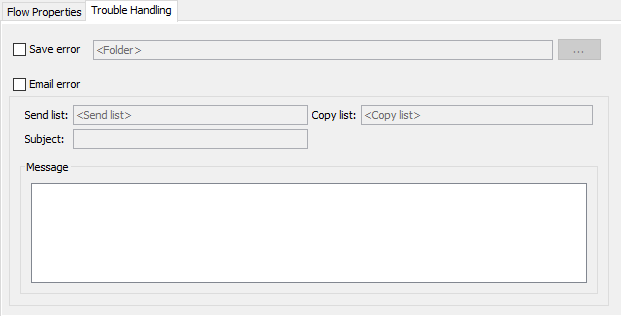
Error Zip File
Any errors that occur will now zipped into a single file that will contain the payload and additional error information. Below is the following information that will be included.
Zip File Name: {flowID}_error_{date/time string}.zip (i.e. "flow_3_error_20190725191531.zip")
File Contents: What is packed into the zip file
Flowchart File: copy of the flow xml file for help with debugging (i.e. "flow_1.qflow")
Message Payload: Copy of the current payload that was being processed. This file will always be named message_payload.{extension}
Message Properties: export the current message metadata properties to an XML file - message_properties.xml
Error: errors, full stack trace, and any other info (i.e. date / time) in a text file error.txt
NOTE: the error details will still always be logged in the Recent Events & Full Events log as well.
Options
Save Error
Use this section to save the file that had an error to a local directory on the server.
Folder Path: the full path to a local directory (on the server) to watch for files.
Note: This directory is local to where the server is running not the PAS Manager and so the file path must follow the format set by the OS of the server.
Email Error
Use this section to send an e-mail with information about the error to an e-mail address.
Note: SMTP settings must be set in General Preferences in order to send email notifications
To: Multiple email addresses can be entered by using a comma and a space (i.e. john@example.com, jane@example.com)
CC: Multiple email addresses can be entered by using a comma and a space (i.e. john@example.com, jane@example.com)
Subject: subject line of the email being sent
FTP Error
Use this section to send the error a directory on an FTP server.
Server: URL to the directory on the FTP server
User: User name required to access the server
Password: Password for the user to access the server
Destination Folder: the directory on the FTP server