Workflow Properties
The Workflow Properties Pane displays the settings and options available for the workflow. See Workflow Trouble Handling for additional workflow options.
Note: The workflow properties pane is only displayed when NO node is selected on the graph
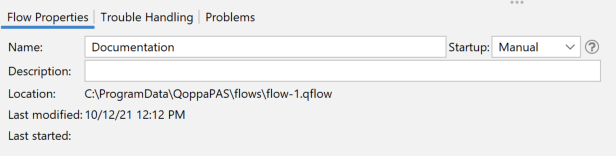
Options
Name: The name of the workflow. This name will be used when showing the job on the Workflow List and should be descriptive enough to identify the job.
Description: A longer description for the job. This field can be used to enter more detail about the job for future reference.
Startup: This field is used to decided whether to start this job when PAS boots up or to let the user start it as needed.
- Manual: when set to manual the job will NOT start automatically if the server is restarted. You will have to use PAS Manager to start the job again if the server stops for any reason.
- Automatic: will automatically restart the job if the server is restarted.
Note: If you set this value and have not carefully tested the job information, then you may see unpredictable results the next time this job is reloaded.
Location: The storage location of the .qflow file. This is only needed if transferring the workflow to a new server.
Last Modified: The date and time the workflow was last modified
Last Started: The date and time the workflow was last started