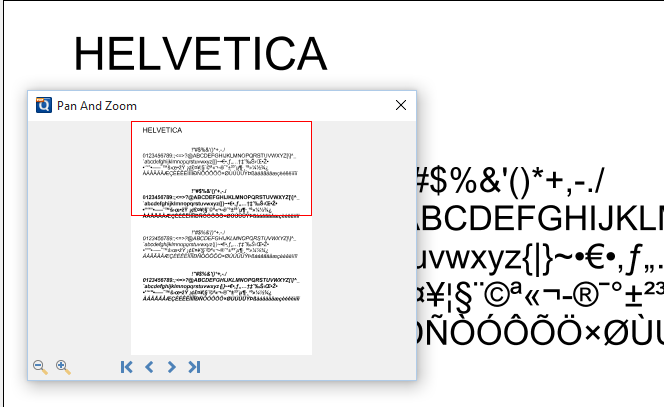Pan and Zoom Tool
The Pan and Zoom tool is a second window will be displayed showing the portion of the page currently on screen. Drag the red box to adjust the view of the document.
Instructions:
- Click on the pan and zoom tool
 button on the toolbar. A second window will then be displayed showing a portion of the page currently on the screen.
button on the toolbar. A second window will then be displayed showing a portion of the page currently on the screen. - To adjust the view of the document drag the red box or use the navigation and zoom tools in the pan and zoom window
- When finished to close the tool either click on the "x" on the magnification window or press Esc on the keyboard