Document JavaScript
The JavaScipt tab in document properties allow you to view and edit a document's JavaScript actions. These are actions that occur at the document level based on certain events. These events can be on open, close, before saving, after saving, before printing, and after printing. Actions can be added, edited, or deleted using the options in this tab.
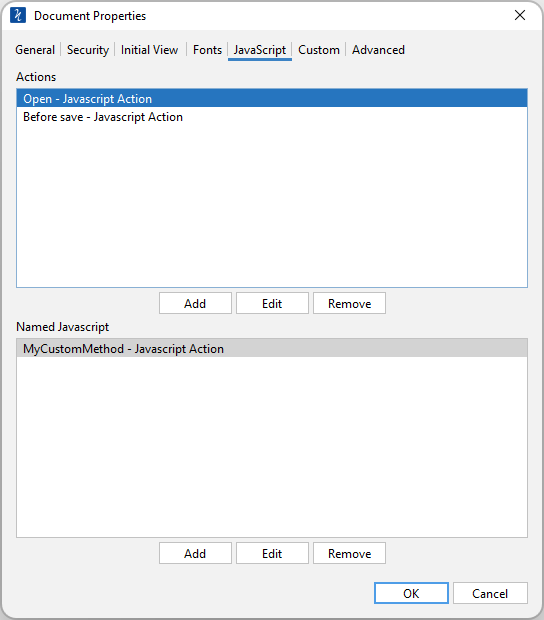
How to View the Document JavaScript Actions
- Go to File Tab > Properties or using the shortcut keys Ctrl + D (Cmd + D on Mac).
- Click on the JavaScript Tab
- The current actions will be displayed in the dialog.
Document Actions
Event
Open: Open actions will be triggered when the document is opened
Close: Close actions will be triggered when the document is closed
Before Save: Before save actions will be triggered when the document is saved but before the file on the system is actually updated. For example, if you wanted to update a date value with the exact time saved
After Save: After save actions will be triggered once the file has been saved
Before Print: Before print actions will be triggered when the document is printed but before the file is actually sent to the printer. For example, if you wanted to update a date value with the exact time printed
After Print: After print actions will be triggered after the document is printed