Output Preview
Output preview simulates how the PDF will look based on different ICC color profiles to accurately preview how the printed version will look. When sending documents to the printer, different inks and printing methods can generate slightly different colors than displayed on the screen. Selecting the appropriate ICC color profile and options in output preview can help ensure that what is displayed on the screen will match the printed output.
Note: In order to get the best color match, your monitor must also be calibrated correctly. Changes in the monitor's display settings (colors, brightness, contrast, etc...) can also alter the displayed colors making them appear different than the printed output.
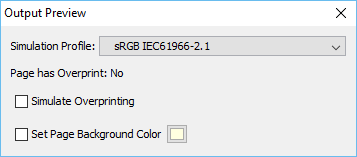
How Preview Document Output:
- Open the document in PDF Studio.
- Go to the Document Tab >
 Output Preview... in the menu bar. This will launch the Output Preview settings dialog
Output Preview... in the menu bar. This will launch the Output Preview settings dialog - Modify settings as needed, the changes will be reflected in real time in the displayed document
- Once you have completed reviewing the document close the dialog to exit the Output Preview mode
Output Preview Options
Simulation profile - Select the ICC profile to simulate in the document. PDF Studio comes with the following default ICC profiles and will also display additional profiles installed in your OS.
- sRGB IEC61966-2.1
- KODAK Grayscale Conversion - Gamma 1.0
- Qoppa Software Gray Profile - Gamma 1.4
- Qoppa Software Gray Profile - Gamma 1.8
- Agfa : Swop Standard
Page has Overprint - Displays whether or not any of the document's content has the overprint property.
What is Overprint? - Overprint is the process of printing one color on top of another. In an advanced printing press, such as one that uses plates of color to print colors, overlapping layers are blended together to create different colors. In some cases, overlapping content can have unintended color blending results. The overprint property is designed to account for the blending of colors in these advanced printing scenarios to accurately represent the physical printed output.
Simulate Overprinting - Check this box to simulate blending of colors in overprinting output.
Note: If the document does not contain any overprint content you will not see any changes.
Set Page Background Color - Sets the color of the page background to simulate printing on different colored sheets of paper.