

Form fields can be resized after they have been created if needed.
Click on the form field and drag it to its new location on the page.
Use the black dots on the corners and edges to resize the shape of the box so that it fits the area that you need.
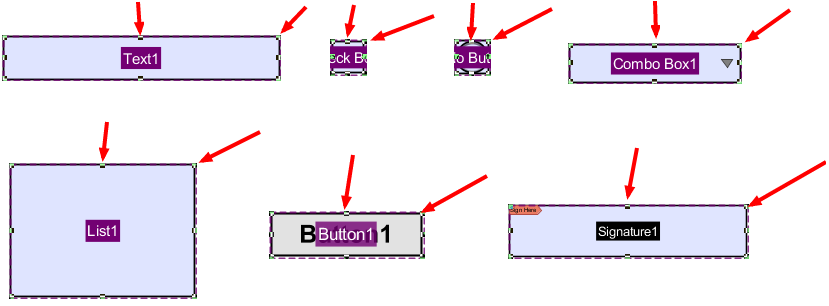
Affordable, Powerful PDF Software / PDF Editor for Windows, macOS, Linux
Copyright © 2002-Present Qoppa Software. All rights reserved.