Export Pages as TIFF
PDF Studio is able export the pages of a PDF document as a TIFF image. When exporting a PDF as an image, by default all of the page content will be flattened and rasterized into a separate image for each page of the document. The TIFF image format does allow all pages to be exported into a single file which can be enabled in the export dialog in PDF Studio.
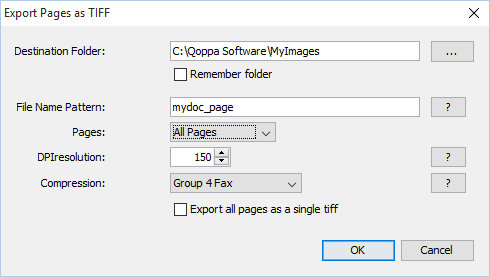
How to Export PDF Pages as a TIFF Image
- Go to the File Tab >
 Images > Export Pages as TIFF on the toolbar
Images > Export Pages as TIFF on the toolbar - Set the TIFF image export options you wish to use
- Click OK to begin exporting the images
- Once complete each page of the document will be exported as a separate file in the destination folder chosen
TIFF Image Export Options
The options in the Export Pages as TIFF dialog are as follows:
Destination Folder – You can type the destination manually or click on the "..." button to open a directory chooser to set the destination folder
Note: If the document has many pages it is best to select specific or empty folder because a separate image file will be created for every single page. If you select a folder that already contains images or other files the folder may become overwhelming
Remember Folder - When checked the selected folder will be remembered for the next time pages are exported as images
File Name Pattern – Enter the desired pattern for the output file names.
Note: Current page number and file extension ".tiff" will be appended to the pattern to create the final file name.
Pages - The range of pages to be exported as images
- All Pages: all pages in the document
- Page Range: set the pages to be exported using the From and To options
- Even Pages Only: only export the even pages of the document
- Odd Pages Only: only export the odd pages of the document
DPI Resolution – Choose the desired resolution in DPI used to render the page. 72 is the PDF native resolution. When selecting a DPI it's best to follow the below guidelines
Black-and-white documents
-
- Lowest acceptable resolution = 200 DPI (equal to “high” fax quality)
- Conventional resolution = 300 DPI
- Highest conventional resolution = 600 DPI
Color documents (and color compression)
-
- Lowest acceptable resolution = 150 DPI
- Conventional resolution = 200 DPI
- Highest conventional resolution = 300 DPI
- Archive resolution = 600 DPI
Compression – Choose the compression to use when exporting pages. The most standard one is Group 4 Fax, which is optimized for faxing.
- CCIT RLE
- Group 3 Fax
- Group 4 Fax
- Pack Bits
- LZW
- ZLib
- Deflate
- No Compression
Export all pages as a Single TIFF - The TIFF image format allows multiple images to be stored within a single document. When the image is opened in a supported viewer the image viewer will display page navigation tools just like in the document. This makes it easier to send a large number of pages as a single file instead of multiple files.